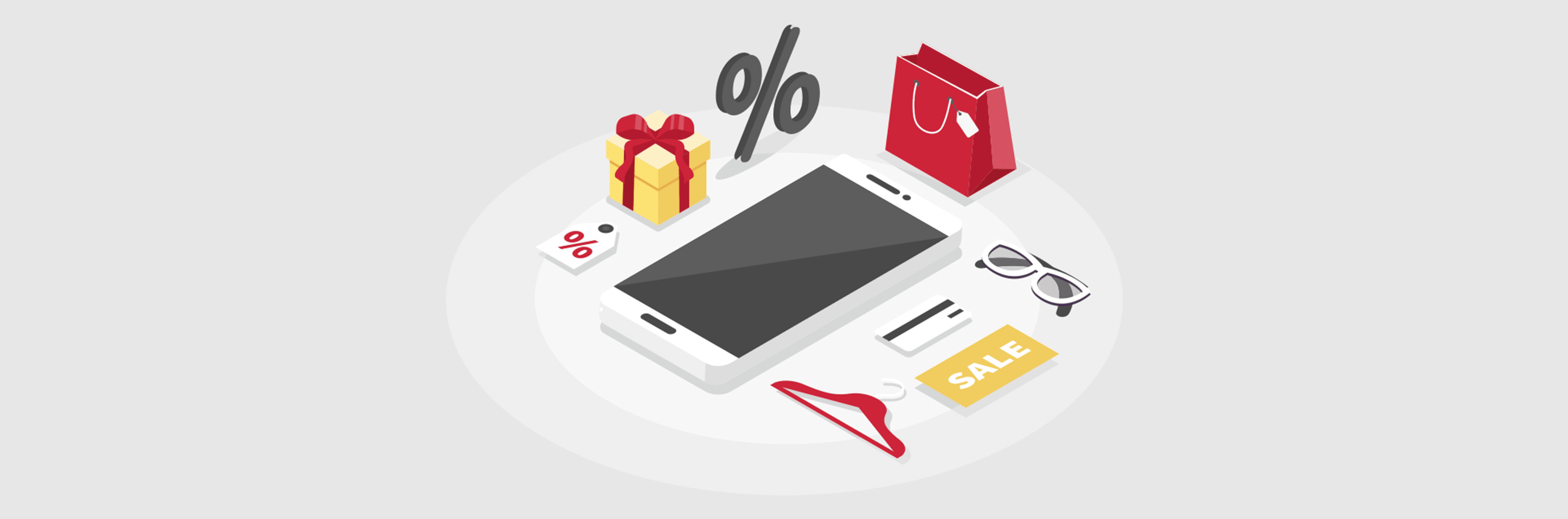18 Must-Have UX Features for Every eCommerce Store
The goal of every eCommerce website is simple on the surface: drive more sales.
There’s a lot that goes into making that a reality. One of the most important parts of reaching that goal is making sure your website is offering the best user experience to your (potential, new, and returning) customers.
Does your website have what it takes to make the sale?
Find out the top 18 UX features your eCommerce store should have and how each can help you boost your sales and customer engagement.
Must-Have UX Features for Your eCommerce Website
1. Responsive Design
With more than 39% of online shoppers making purchases on their mobile devices, having a mobile-responsive website is more important than ever. Make sure that your navigation, images, text, and whitespace are all optimized for your mobile shoppers—this can be the difference between users sticking around to explore (and buy!), and leaving as soon as they hit your site.
Common responsive website features your website should include:
- Hamburger navs
- Tappable calls-to-action
- Fixed navigation menu
- Single column layout
2. Promotion Callouts
Everyone loves getting a little something extra when they shop. Highlighting your store’s special offers with a promo bar above your main navigation encourages your users to make a purchase. These can be limited-time blowout sales, deals of the day, or free shipping when customers spend a certain amount.
Recommended tools:
justuno
Hello Bar
Get Site Control
3. Product Search Bar
Some of your customers will land on your website and know exactly what they are looking for—don’t make them spend time navigating through your website to find it. A product search bar makes it simple for these users to quickly find what they want, making it easier for them to purchase and for you to make a sale.
Recommended tools:
Nextopia
Swiftype
4. Live Chat Support
Customers don’t want to wait hours on hold or for a response to their email, they want answers now. In fact, over 30% of customers expect your website to have a live chat. That number rises to 62% for shoppers on mobile devices. Providing your users with a live support chat helps ensure they can quickly get the help they need when they come across a question or issue.
63% of customers were more likely to return to a website that offers live chat. - FURSTPERSON
A chat with a live support person on the other end can ultimately help you improve conversion rates by helping potential customers find what they’re looking for. Want proof? A study by FurstPerson found that as many as 77% of customers won’t purchase on a website if there’s no live chat option available.
Recommended tools:
Tidio
Zendesk
5. Popular Categories
Make an impactful first impression when users land on your website’s homepage by promoting popular categories. Users look at product categories to better understand what your website offers and make a decision about whether you’ve got what they’re looking for.
Showcasing popular categories gives shoppers a look at your top categories and products, encouraging them to start exploring. It also helps users mentally determine where to go next on your site, simplifying the buying process.
6. Featured Products
Highlighting featured products shows customers what you’ve got to offer as soon as they land on your website. Including a section for featured products, like best-sellers, exclusive items, or top savers, will entice customers to explore your website and learn more about your products.
7. Multiple High-Res Product Photos
Your users want to see what they’re buying—and the more you can show them, the better. Provide customers with multiple, high-res photos of your products so they can zoom and view from many different angles for a complete picture of the product. Consider also mixing product shots with lifestyle photos of the product in use to add a bit more life and interest to your photos.
Don’t forget to optimize the size of your images in addition to adding alt-text to help improve the SEO of your pages.
8. Product Videos
Users don’t just want to hear about your product, they want to see it in action. Product videos can be a great way to increase the engagement and interest of your potential customers. Creating videos for your product pages encourages conversions and purchases by showing users exactly how your product fits their needs.
9. Product Descriptions
Writing a compelling description for your products is your opportunity to sell a product to shoppers. For companies that sell multiple brands, using manufacturer descriptions is an option. However, writing your own is an opportunity to help your products (and website) stand out from your competitors.
Along with providing users with product information and specs, writing unique descriptions for your product pages can help improve the SEO and performance of these pages.
10. Product Reviews
Product reviews have a huge impact on whether people decide to buy a product. In fact, Pew Research Centre found that 50% of adults under 50 say they regularly check online reviews before buying new items. Including genuine product reviews from previous buyers can drive more trust in your products (and brand), pushing first-time buyers to make the decision to purchase.
Recommended Tools:
Yotpo
Bazaar Voice
Bonus tip: Add on-page markup to your product reviews and ratings, which may enable Google to show them in the search results. This will make your result more visible and clickable on Google.
11. Related Products
Encourage shoppers to continue exploring your website and products by showing them items related to the one they are interested in. You can also use the opportunity to show bundles of products that are frequently bought together to upsell your customers on other items that will catch their eye.
12. Faceted Navigation
Providing an intuitive, easy-to-use faceted navigation enables shoppers to explore your categories in-depth to find exactly what they’re looking for. A good navigation setup helps keep your users from becoming overwhelmed or frustrated trying to find the products they’re looking for.
13. Breadcrumbs
Breadcrumbs are link paths that appear at the top of pages to clearly show users (and search engines) how your website is structured. Including breadcrumbs on your website’s category and product pages helps your shoppers understand exactly where they are on your website, and can also be used as a simple navigation tool.
Breadcrumbs are especially useful for mobile users, removing the need for them to open up the site menu to return to a previous category.
Bonus tip: Just like your product reviews, use on-page markup to allow search engines to display your breadcrumbs on result pages. This will make it easy for searchers to understand where they’re headed when they click your link.
14. Trust Badges
Trust badges let customers know that your website is safe and secure, helping increase confidence in your website. These badges can be used to tell customers which methods of payment your website accepts and provide confidence that shoppers’ payment security is secure.
Certain trust badges help also show the validity of your products—such as certified organic or fair trade food products. Including these trust badges on your website encourages customers to continue through the purchasing process.
15. Location Finder
If you have a brick-and-mortar store, include a location finder so users can easily find a location where they can purchase the product. Many customers still in the research phase of buying a product will shop around online but make the purchase in store. If you want to make sure they complete that purchase, it’s important to give potential customers an easy way to find the nearest location with the product in stock.
16. Shipping & Return Details
Unexpected shipping costs can result in a whole lot of abandoned shopping carts. Making sure users are aware of available delivery options and shipping costs helps ensure they aren’t caught off-guard midway through the checkout process. Provide your shoppers a link to shipping information on product pages and highlight the info early in the checkout process.
17. Custom 404 Page
Hitting a “404-not found” page is frustrating for customers. And while you should be minimizing the amount of error pages on your website, it’s likely your users are going to land on one at some point.
Create a custom 404 page that includes helpful information like links to top categories, related products, the homepage, or a contact form. Use the page as an opportunity to guide users back to a relevant page on your website, rather than leaving them lost and frustrated.
18. Email Newsletter Signup
Make it easy for users to join your email list so you can stay in touch with them even after they leave your site. It should be a straightforward process to sign up for your list from any page—this can be in a universal footer, in a blog sidebar, or even an incentivized pop-up.
To encourage newsletter signups, consider offering your customers exclusive perks for signing up like free shipping, an exclusive gift, or savings off their first purchase.
This will also help you take advantage of multiple types of more advanced email marketing automations, including:
- Welcome Workflows – to start building the relationship between you and your customers, keeping them engaged even after they buy.
- Abandon Cart Emails – to decrease abandonment rates by reminding customers about items they still have waiting for them.
- Re-engagement Emails – to stay in touch with customers about new items or promotions they may be interested in.
Start Driving More Action on Your Store
Learn more about Northern’s end-to-end eCommerce solutions and how we can help your business drive more online sales.
Stay informed, sign up for our newsletter.